The claiming system for the SMP+ server is Lands. A land costs 5000 crowns to make, and is initially a 3x3 chunk grid centered on the chunk you made the claim in. The purpose of the lands you make are to protect your builds and stuff from being harmed, as there are griefers even though it's against the rules. It also provides a way of getting back to a base quicker.
Useful Commands
Note: all commands with ‘/lands’ at the beginning can be shortened to ‘/l’
- /lands *or* /lands menu - Brings up a menu of all the lands you own / are a part of.
- /lands accept <land> - Accepts a land invite.
- /lands balance - Shows the balance of the land account (how many crowns are in it)
- /lands chat - Activates / deactivates the land chat for the land you have selected, and can't be seen by anyone not trusted in that land.
- /lands claim *or* /claim - Claims the chunk you are standing in.
- /lands claimlist - Shows you all instances of ‘/lands claim’ of your land.
- /lands create [land name] - Used to create a land.
- /lands delete - Deletes the land currently selected as the "lands edit" land. Requires a confirmation of deletion.
- /lands deposit [amount] <land> - Deposits the entered amount of crowns into the specified land.
- /lands help - Lists a bunch of commands relating to lands in chat.
- /lands invites - Brings you to the invites menu, where you can see any lands you’ve been invited to and accept / deny the invites.
- /lands leave <land> - Allows you to leave the specified land.
- /lands map - Shows a 'map' in chat of the claimed/unclaimed chunks in the surrounding area.
- /lands rename [name] - Lets you rename your land.
- /lands rent - Allows you to manage the rented area at your current position.
- /lands selection - Used for creating areas. Can also be used for claiming and unclaiming.
- /lands setowner [player] - Transfers ownership of the land to the specified player.
- /lands setrole [player] [area] - Sets the role of the player. Area isn’t required, but if included, it sets the role of the player in that specific area.
- /lands setspawn - Sets the spawn location of the land.
- /lands spawn <land name> - Teleports you to the specified land. Typing this command without a land name teleports you to the land selected as the "lands edit" land.
- /lands trust [player] [area] - Sends an invite to the specified player to join your land. Upon accepting, they are placed under the 'member' role, allowing them to teleport to your land, build, and open chests, unless you have changed the permissions of that role. (area is optional)
- /lands unclaim - Unclaims the chunk you’re standing in.
- /lands untrust [player] [area] - Untrusts the specified player, can be done to a specific area if you enter that too.
- /lands view - Enables the visualization of claims (shows the borders of claims with particles)
- /lands withdraw [amount] <land> - Withdraws the given amount of crowns from the specified land.
Here are some useful things you can do in ‘/lands menu’:
Land Permissions & Roles
There are a variety of permissions for each land. You can access these by using the /lands command to see all your lands, and then choosing the land you want to edit the permissions of. In the bottom left corner of the lands panel you will see two icons for “Natural Flags” and “Roles”.
Natural Flags
Natural Flags are for things that are naturally occurring in the land. This includes things like phantom spawning, mob spawning, plant growth, the ability for water to flow, and much more.
Roles
Roles can be accessed through the icon right next to the “Natural Flags” icon, and will bring up the roles menu.
Clicking on one of the roles will bring you to this menu, where you can edit a variety of things to do with the land. The two most useful of these options are the “Action Flags” (iron pickaxe) and “Management Flags” (gold ingot next to iron pick). There are other things you can do for the roles though.
- Action Flags pertain to the things a player can do in your land, such as flying, using ender pearls, killing mobs, etc.
- (if you can, it’s nice to turn on flight for untrusted people by going to the untrusted role and clicking on the elytra in Action Flags)
- Management Flags pertain to the things a player can do to edit / manage your land, such as claiming, editing natural flags, setting spawn, etc.
Sub Areas
To make a sub area, you will first need to go to your lands menu using “/lands menu”, and selecting the “Areas” icon in the top left of the menu.
When you get to this menu, you will see a list of the areas in your land. There will always be the ‘Default’ area, this is for the entirety of your claim. There will also be two options on the bottom of the menu: “Create Area” and “Delete Area”.
Upon selecting “Create Area”, you will be prompted to enter the name of the new area in chat. After doing so, a new area will pop up in the Areas menu. You now need to set up the Area, and you receive instructions on how to do that by hovering over the new Area:
You now need to use the command “/lands selection”. Upon using this command, you will be given a golden hoe in your hand to select the corners you want the new area to have. (select each corner using left click and right click)
This will pop up on your screen when /selection is entered:
Upon selecting the corners for the area, this will pop up on the screen (particles will also outline the selection):
And this will pop up in chat shortly after selecting both corners:
You can now execute “/lands assign [area name]” to assign the selection you just made to the area of your choice. It may recommend expanding the height of the selection since areas don’t automatically span the entire height of the world. You can expand the height of the area by using “/lands selection expand <y-min> <y-max>”. Input the lowest y-value of the area into <y-min>, and the highest y-value into <y-max>.
Rent/Sell Regions
Another cool thing you can do with lands is set up Rent / Sell regions. These are regions of your land that can be sold or rented to other players. There is more info on how to set these up here.


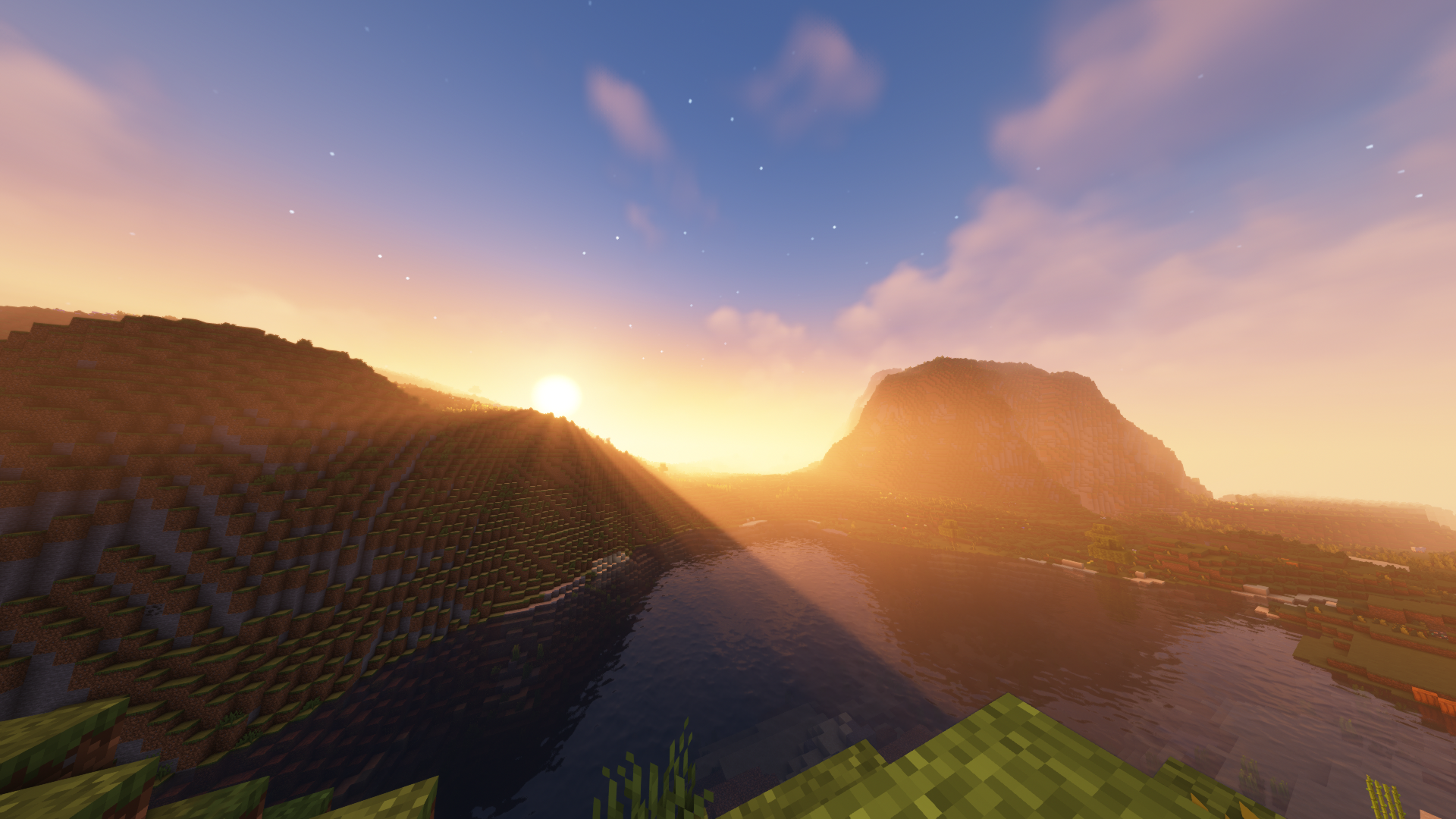


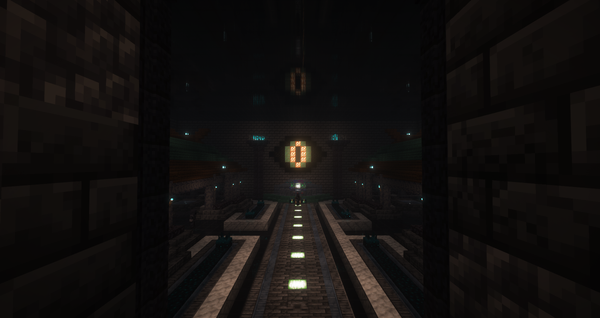

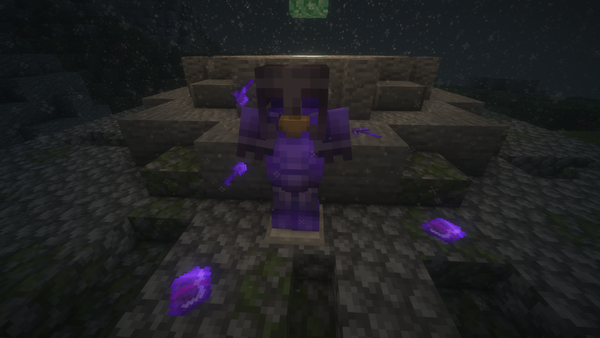
Member discussion