Hello!
The time to open the SMP Classic Shopping District has arrived.
It will officially open at 12pm EST on Friday, August 9th, and be open for anyone to build their shops on.
Please make sure to read the following Rules and Regulations for the Shopping District before building your shop, they are very important to know about if you want to avoid having your shop taken down.
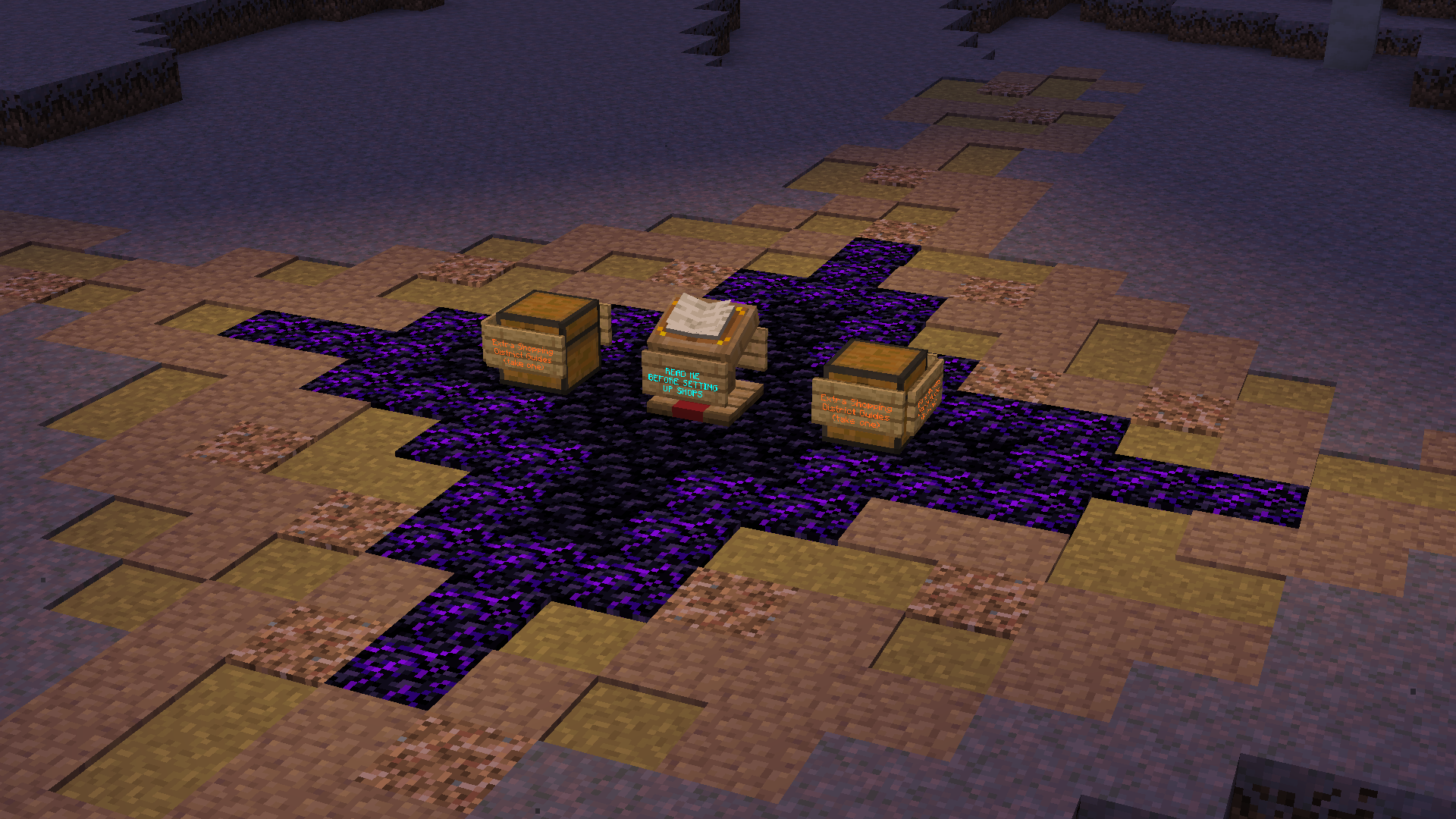
Rules & Regulations
- Same core rules apply here as everywhere else on the server, you can find them in the SMP Classic Guide if you need a refresher on them.
- Please be mindful of the space you take up. Shops should be no bigger than 1-2 chunks in size (16x32 blocks or some equivalent dimensions), and try to work together to make it so there's a decently organized layout achieved.
- Any shops that exceed this limit or act as an obstruction to other shops or pathways are subject to being moved elsewhere or taken down.
- Do not deface the island immensely, try to keep the environment clean of debris and easy to traverse. It is up to the community to decide if they want to change the landscape of the island to be something different.
- The shopping district is the only place for official shops.
- Personal bases are not allowed on this island, anyone found to be living on it will be evicted.
- The number of shops per person is currently 25.
Claiming A Shop Space
To claim a space for your shop, place down a diamond block in the properly marked out area you wish to claim. The price is 1 diamond block per 16x16 area of land.
When you place down the diamond block you will need to place a sign on the diamond block with your name, and it is recommended you also /lock the sign. These diamond blocks can go anywhere within your claim so long as they are visible and marked with your name.
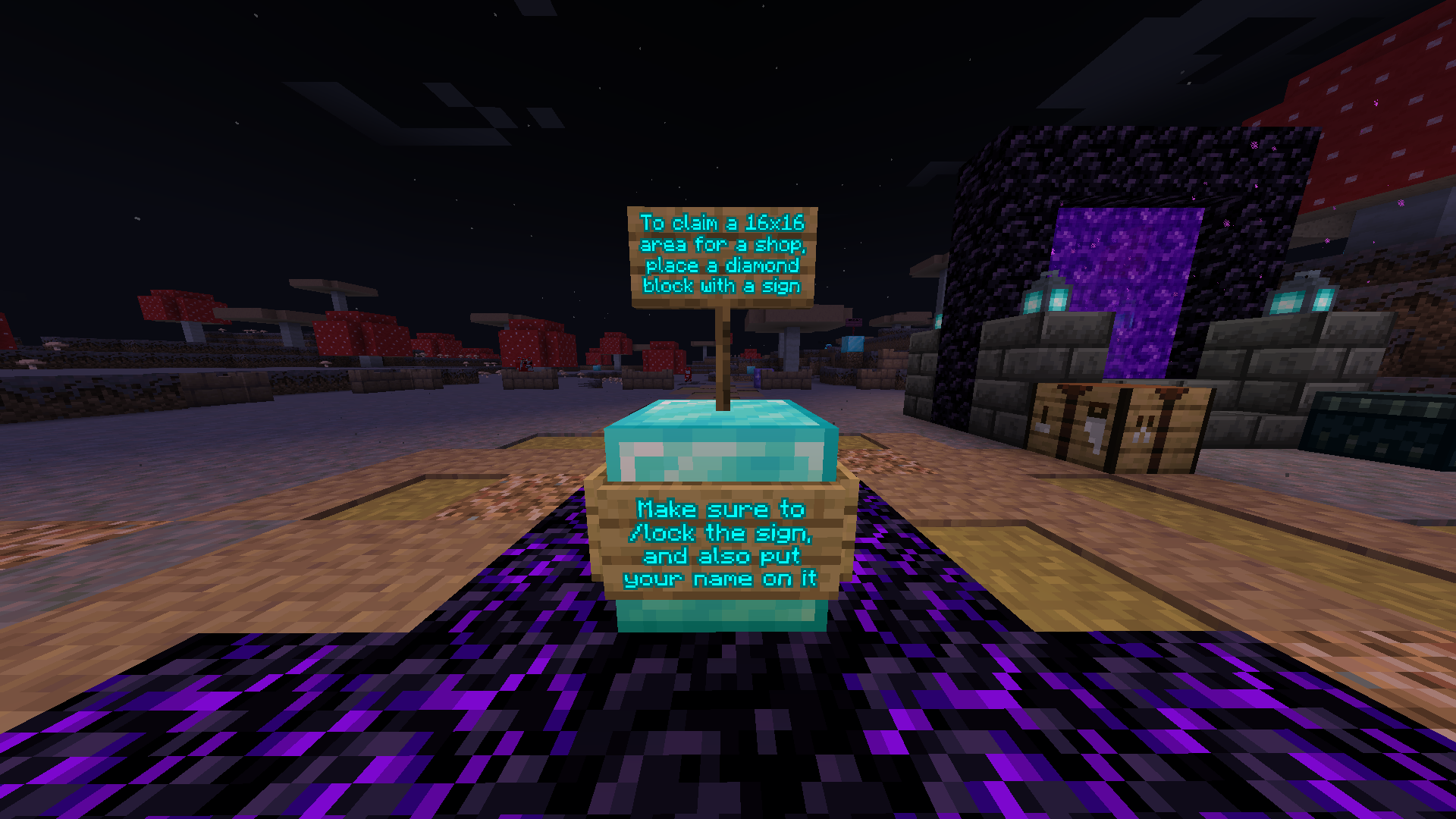
Commands
- /shop create <price>
- Use this command while holding the item and stack size you want to sell it in with your main hand, and while also looking at the chest to make a shop.
- /shop remove
- Removes the shop you're looking at
- /shop help
- Tells you how to use all the other shop commands
That is hopefully everything that needs to be known about the shopping district, if you have any questions about the Rules and Regulations, please ask as soon as possible.
Have a good day!


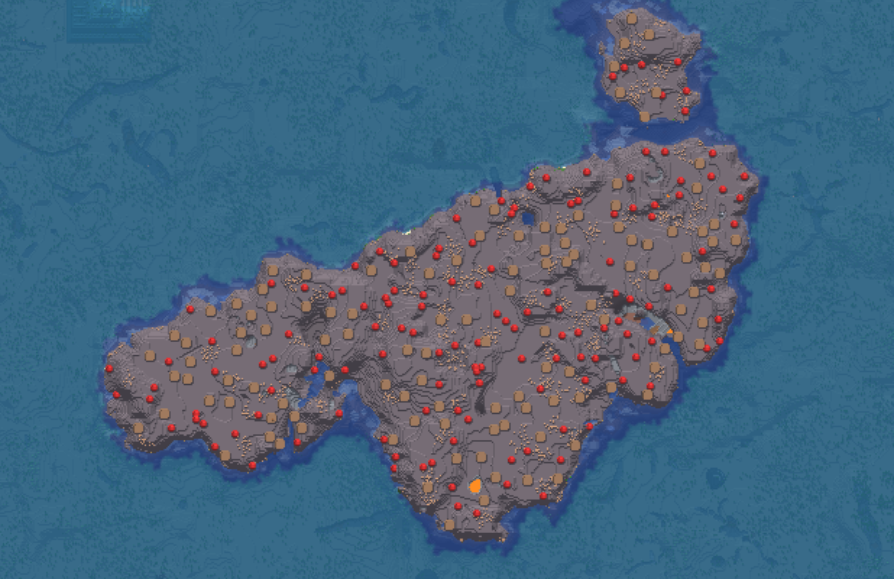
Member discussion